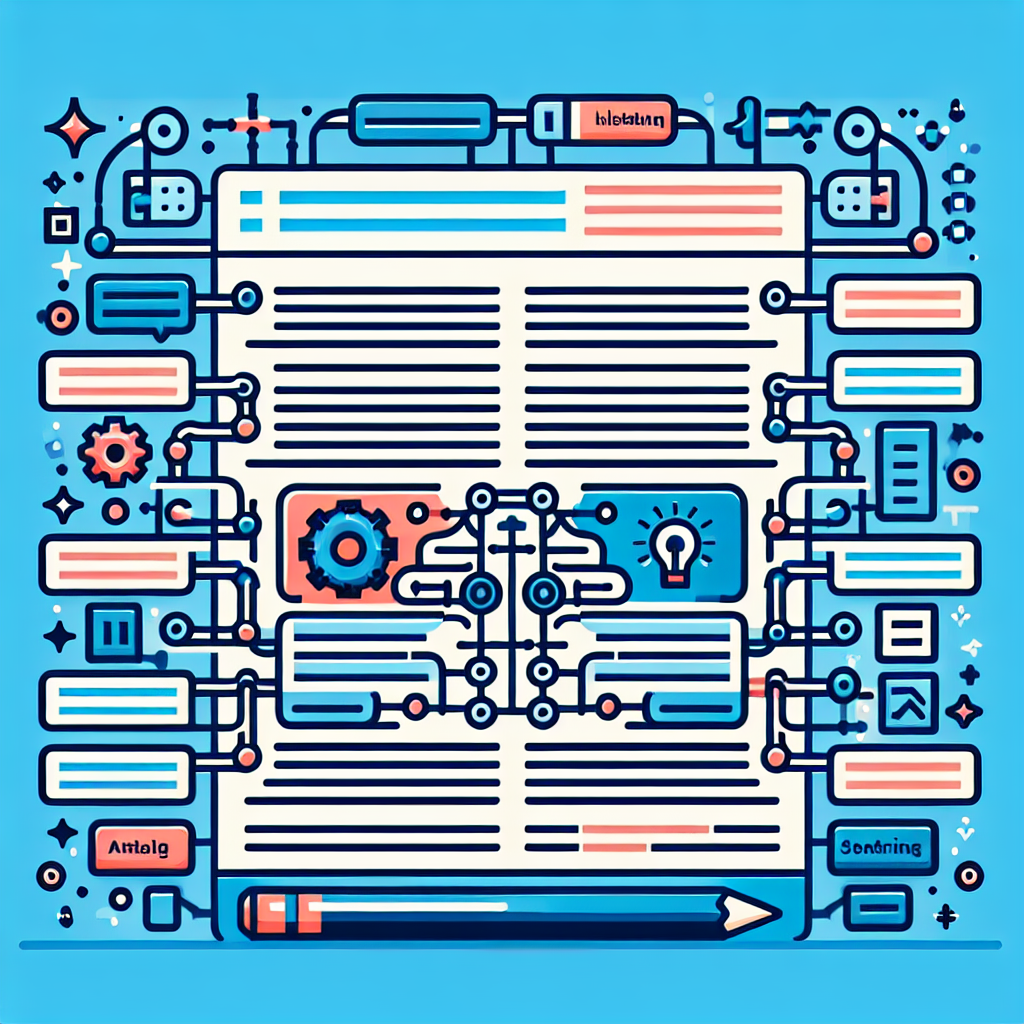Generating a Blog Post Written by AI in English
In the digital age, content is king. Whether you're a seasoned blogger, a startup looking to scale your content, or a small business aiming to increase your online presence, generating high-quality articles is crucial. This is where FlowChai steps in, revolutionizing the way we create content. This guide will walk you through how to use FlowChai to generate an engaging, SEO-optimized blog post written entirely by AI in English.
Why Choose FlowChai?
FlowChai stands out for its ability to produce high-quality text and images, ensuring your content is not only engaging but also visually appealing. The platform offers:
- SEO-Optimized Articles: Elevate your content with articles designed to rank well on search engines.
- Total Control: Customize your content with specific instructions, links, or paragraphs.
- Multiple Languages Support: Although this guide focuses on English, FlowChai supports many languages.
- Simple Automation: Easily scale from a single article to thousands, maintaining a consistent brand voice across all content.
- Advanced Features: Automate and scale your content workflows with features like content upload to WordPress and other CMS platforms.
Step-by-Step Guide to Generating Your Blog Post
1. Choose Your Input
Start by deciding whether you want to use URLs, titles, or keywords for your blog post. This flexibility allows you to tailor the AI's output to match your specific content needs.
2. Enter Your Details
Once you've chosen your input method, enter the URLs, titles, or keywords into FlowChai. This step is crucial as it guides the AI on the topic and direction of your blog post.
3. Customize Your Article
Select the number of images you want to include in your article. Visuals can significantly enhance the appeal and engagement of your blog post. Then, choose the tone and sentiment of your article to match your brand voice or the specific message you want to convey.
4. Add Custom Instructions
FlowChai gives you total control over your content. Need a specific link added? Want a particular paragraph included? Specify these in the custom instructions field to ensure your article meets all your requirements.
5. Select Your Output Destination
Decide where you want your content uploaded. FlowChai supports direct upload to WordPress and other CMS platforms, making it seamless to publish your AI-generated blog post.
6. Generate Your Article
With all details specified, let FlowChai work its magic. The platform will generate a high-quality, SEO-optimized blog post in English, complete with your chosen images and tailored to your custom instructions.
Benefits of Using FlowChai for Blog Posts
- Efficiency: Create hundreds of articles in minutes, saving you time and effort.
- Quality: High-quality content that you'll be proud to share with your audience.
- Scalability: Whether you need one article or thousands, FlowChai can handle your content needs.
- Customization: Full control over the content, ensuring it matches your brand and message.
- SEO Optimization: Increase your online visibility with SEO-optimized articles.
Using FlowChai to generate your blog posts in English not only streamlines your content creation process but also ensures your articles are engaging, informative, and aligned with your content strategy. Start leveraging the power of AI with FlowChai and transform your content game today.