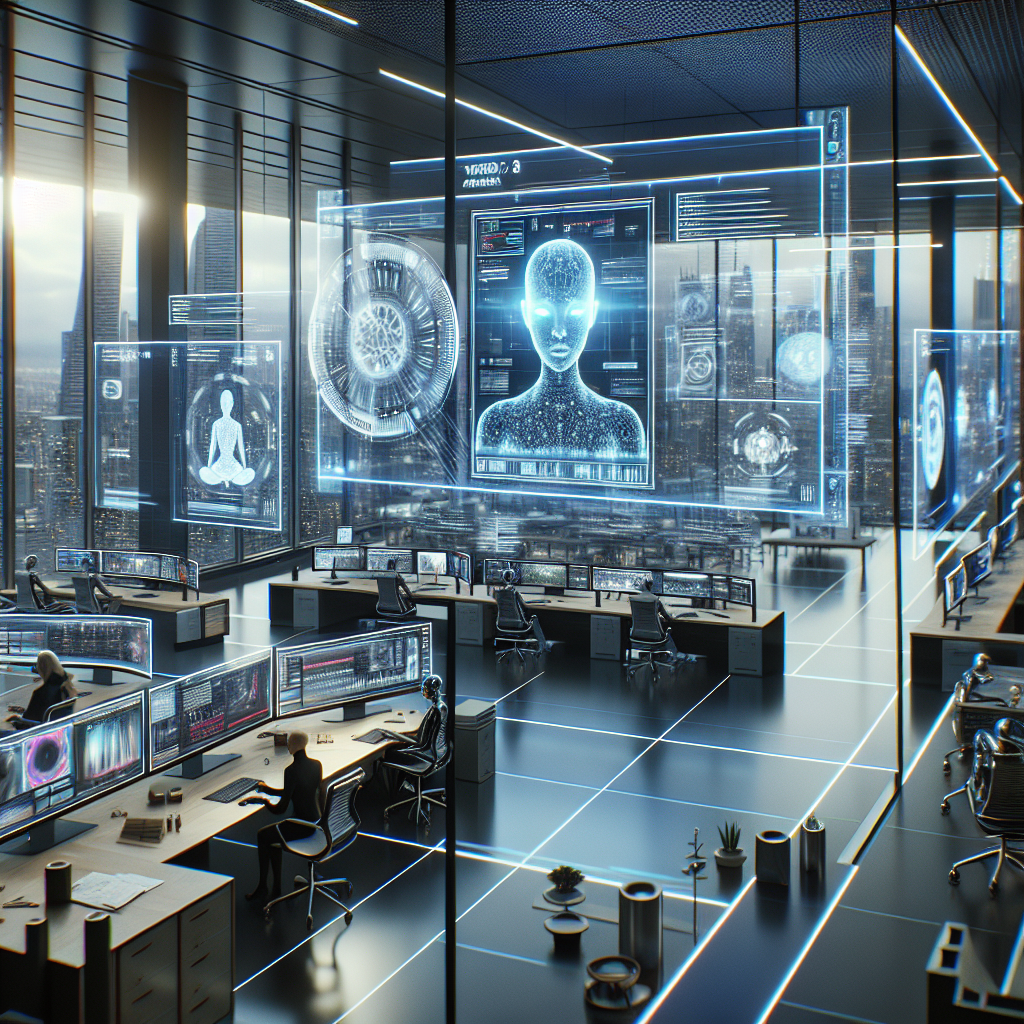Unveiling Google Vids: Revolutionizing AI-Powered Video Creation in the Workspace
As AI continues to transform how we work, Google introduces a groundbreaking tool, Google Vids, that promises to elevate video creation within professional settings. The innovative platform leverages the power of Google Gemini's AI capabilities, seamlessly integrating with the familiar Google Workspace environment. This not only simplifies the creation process but also offers unprecedented customization options. Here's a comprehensive analysis of Google Vids and its potential to reshape the workplace.
Introduction to Google Vids
Google Vids officially enters the scene as an AI-powered video creation tool designed explicitly for Google Workspace users. As detailed in a recent walkthrough video, this tool employs Google Gemini's AI to transform simple text prompts into fully-fledged videos. The central aim of Google Vids is to streamline the video production process, making it accessible and efficient for businesses of all sizes.
Embedded within the Google Workspace ecosystem, Google Vids works harmoniously with other productivity tools like Google Docs, Sheets, and Slides. This integration allows users to pull data and media directly from their Google Drive, enhancing the fluidity and coherence of the video creation process.
Accessing Google Vids
Currently in Early Access, Google Vids may not be available to every user immediately. It is part of Google Workspace Labs, an experimental platform where Google rolls out its latest AI-driven innovations. Users with a Google Workspace account might find themselves invited to try out this fresh tool.
To see if you have access, simply open Google Docs and look for the “Help me write” icon. If present, it signifies your inclusion in Google Labs. Although there's no direct link for sign-up, users can explore available tools at labs.google.com. Google will also notify users via email when the tool becomes available on their accounts.
How Google Vids Works
The essence of Google Vids lies in its simplicity paired with extensive customization. By entering a concise description of the desired video, users can harness the AI's potential to generate a structured video outline. From there, extensive editing options become available, allowing for granular control over the final product.
Users can include files from their Google Drive using the @mention feature. This means that existing documents, spreadsheets, and presentations can be seamlessly integrated into the videos created by Google Vids. Such capability is particularly beneficial for businesses that frequently rely on internal data for presentations and training materials.
[https://www.youtube.com/watch?v=zy5VWFrYx_4]
Editing Features and Options
Google Vids stands out by offering a robust suite of editing tools. Unlike many AI video creation platforms that provide limited customization, Google Vids allows users to:
- Edit Text: Similar to Google Slides, users can double-click to modify text, adapting it to their needs.
- Modify Images: Google Vids provides AI-powered tools for background removal and animation adjustments. Users can access a stock media library or generate images using Google Gemini, adding a creative touch.
- Utilize Templates: Pre-designed templates offer a starting point, which can be further customized to fit specific requirements.
- Adjust Scripts: A script tool at the bottom of the interface allows users to fine-tune the narrative, enhancing the video's coherence and impact.
Furthermore, the tool supports the inclusion of royalty-free music tracks from an extensive stock library. Users can choose from various categories to find the perfect background score for their videos.
Enhancing Business Communication
For businesses, the potential applications of Google Vids are vast. Internal communication, training, and presentations can be significantly enhanced through engaging video content. Here’s how different elements within the tool facilitate this:
- Remote Team Building: Create videos that foster team spirit and collaboration, which is crucial in today's remote work environment.
- Corporate Training: Develop comprehensive training materials that are both informative and engaging, without the need for extensive resources.
- Financial Presentations: Integrate Google Sheets data to create dynamic financial presentations, making complex data more digestible.
Additionally, the intuitive design of Google Vids ensures that even those with minimal video production experience can produce professional-quality content. By automating the more tedious aspects of video creation, the tool allows users to focus on the message and content quality.
Future Prospects
Google Vids is poised to become a staple in the Google Workspace suite, much like Docs or Sheets. Its ability to create high-quality, customizable videos swiftly positions it as an essential tool for businesses aiming to enhance their internal and external communication strategies.
Moreover, the integration of Google Gemini AI ensures continuous updates and improvements, keeping the tool at the forefront of video creation technology. As Google continues to refine its AI capabilities, users can expect even more sophisticated and intuitive features.
In conclusion, Google Vids represents a significant leap forward in AI-powered video creation. With its deep integration into Google Workspace and extensive customization options, it empowers businesses to communicate more effectively and creatively. As it transitions from Early Access to a widely available tool, Google Vids may well set new standards for workplace communication and collaboration.
For more detailed guides and tips on using Google Workspace tools, you might find these resources helpful:
Google Vids isn't just another AI tool; it's a forward-thinking approach to making video creation accessible, efficient, and tailored to the modern workplace.