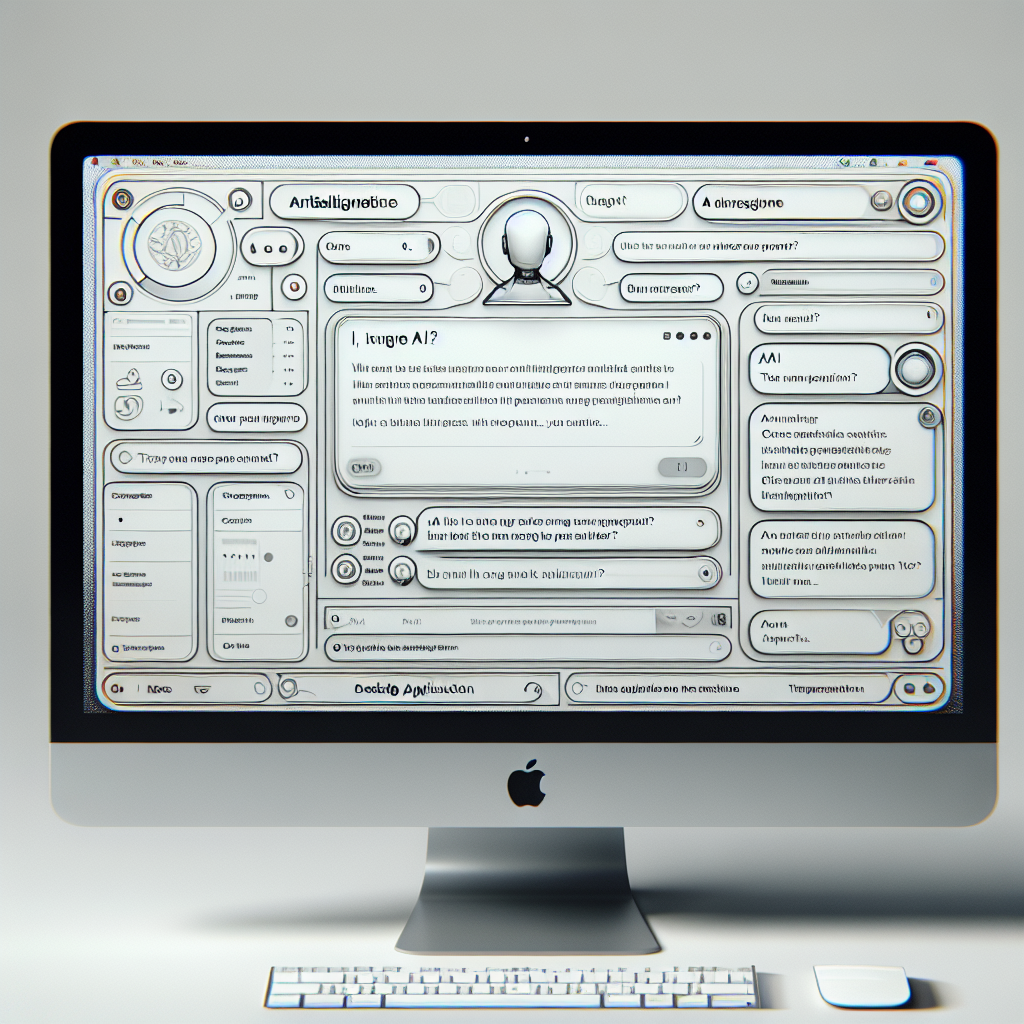Exploring the ChatGPT Desktop App: A Game-Changer for Mac Users
Introduction
The ChatGPT desktop app for Mac users is redefining how we interact with AI. Initially greeted with skepticism, this tool has proven itself to be indispensable in just a few days of usage. Whether you're on the free version, Teams, or the Plus account, the app brings a myriad of functionalities that you can't help but explore. This article dives deep into its features, powerful shortcuts, and ten practical use cases that promise to boost productivity.
Exclusive Features for Mac Users
First and foremost, it’s crucial to note that the ChatGPT desktop app is exclusive to Mac users. Unlike its web counterpart, the app introduces efficiency with a variety of shortcuts and new functionalities. You can choose between models directly from the app, ensuring you always use the best version available. The app also integrates custom GPTs you’ve built on your web account, making them readily accessible.
Another standout feature is the simplified file and photo uploading. You can upload from your Photos app, take screenshots of any open apps, or even activate the camera to capture images on the fly. This accessibility extends to personalization settings and memory management, which are seamlessly integrated into the app.
Top 10 Practical Use Cases
1. Email Recap and Reply
One of the most significant timesavers is the ability to recap and reply to emails directly through the app. By taking a screenshot of an email in your Mail app, you can generate a summary and draft a response. The app pulls in the screenshot automatically, so there's no need to copy and paste manually. In terms of productivity, this feature alone can save an average user up to 45 minutes a day.
2. DALL-E Image Creation
Utilizing DALL-E, a feature available in the paid version, you can create images based on references from your screen. Whether it's a stock photo from Pexels or an image you've sourced elsewhere, you can generate a sketch-style version of it within seconds. Although there isn't yet a direct download button for these images in the desktop app, you can easily access and download them from the ChatGPT website.
For more on DALL-E and its capabilities, you can visit OpenAI DALL-E.
3. HTML and CSS Code Generation
Developers will find the ability to generate HTML and CSS code based on web pages invaluable. By taking a screenshot of a web page layout you admire, ChatGPT can generate corresponding HTML and inline CSS. Although not always perfect, the app provides a solid starting point that can be refined through iterative queries.
4. Summarizing Web Pages
Researching online can be overwhelming, especially when dealing with large amounts of text. The ChatGPT app allows users to summarize entire web pages by simply taking a screenshot. Whether it's a news article or a detailed report, you can quickly get the gist of the content through succinct bullet points.
5. Analyzing Photos
With the desktop app, you can analyze photos directly from your Mac’s photo library. This feature is particularly useful for transcribing text from images or verifying information from a photo, such as an infographic or a screenshot of a text message. From personal photos to screenshots of social media posts, the possibilities are endless.
6. Translating Web Content
For multilingual users, the app offers an efficient way to translate web content. By taking a screenshot of any text segment on a web page, you can instantly translate it into another language. This feature ensures you stay informed, no matter the language of the original content.
7. Social Media Engagement
Interacting on social media has never been easier. The app allows you to draft quick, witty replies to tweets and YouTube comments. By pulling in a screenshot of a tweet or comment, ChatGPT can generate a response in seconds, saving you time and keeping your social media interactions lively and engaging.
8. Turning Visual References into Code
One of the more advanced features is converting visual references into functional code. For instance, by taking a screenshot of a Tic-Tac-Toe game, you can ask ChatGPT to generate the code needed to run the game on your Mac. This function is especially beneficial for developing simple games and applications quickly.
9. Data Analysis
For those handling data, the app can analyze CSV and Excel files. Although not yet interactive, this feature allows for impressive data visualization and manipulation. It can create tables, charts, and graphs, providing a comprehensive overview of your data without the need for additional software.
10. Augmented Reality Setup Guides
The app's capability to interact with your laptop’s camera is groundbreaking. You can take a photo of a physical object, such as a gadget, and ask for a step-by-step setup guide. This functionality is enhanced with voice interaction, allowing you to query and receive spoken responses, making setups and troubleshooting much more manageable.
For further reading on augmented reality applications, check out AR on Mac.
Conclusion
The ChatGPT desktop app has not only met but exceeded expectations with its versatile functionalities and time-saving features. Especially tailored for Mac users, the app's seamless integration with various tools and the ability to handle complex tasks effortlessly demonstrates a significant leap in AI-driven productivity.
From summarizing content and drafting emails to generating code and translating languages, the ChatGPT desktop app for Mac is designed to make your life simpler and more efficient. As AI continues to evolve, these tools will undoubtedly become even more sophisticated, providing users with unprecedented capabilities.
In the ever-expanding world of AI, the ChatGPT desktop app stands out as a game-changer, ensuring that users harness the full potential of artificial intelligence in their daily tasks. If you haven’t explored it yet, the time is now.