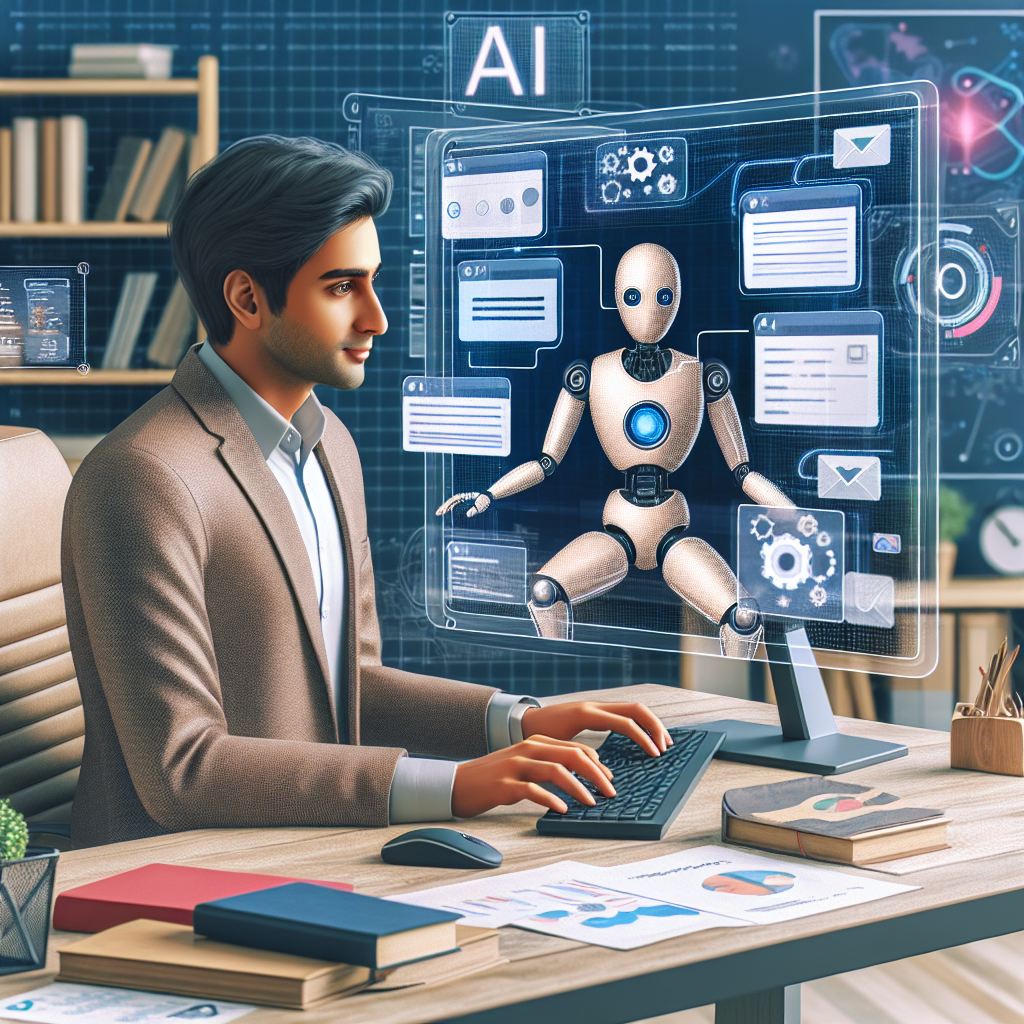Integrating ChatGPT-4 Powered Chatbots into Your Website: A Comprehensive Guide
In today's digital era, enhancing user interaction on websites is a priority for businesses and content creators alike. One of the most effective tools for achieving this is the integration of ChatGPT-4 powered chatbots. These AI-driven assistants can transform how users engage with your site, offering personalized support, generating leads, and providing instant responses, all while being trained on custom data. Here’s a comprehensive analysis of incorporating these sophisticated chatbots into your website.
Getting Started with ChatGPT-4 Powered Chatbots
One of the easiest ways to harness the power of ChatGPT-4 for your website is by using platforms like Chatbase. This platform allows you to create custom chatbots tailored to your specific needs. Whether you want a knowledge base tutor or a support bot, Chatbase provides the tools to train your chatbot on extensive datasets, such as documents, transcripts, and other relevant content. This training is crucial as it ensures that the chatbot can deliver accurate and contextually relevant responses to user queries.
Training Your Chatbot with Custom Data
The first and most crucial step in setting up your ChatGPT-4 powered chatbot is feeding it with the right data. Chatbase allows you to upload various file types including docs, PDFs, and text files. Additionally, you can pull in data directly from websites, Notion, and Q&A formats. This flexibility ensures that you can provide comprehensive documentation for the chatbot to learn from.
For instance, imagine you have 10 different documents with a combined 85,000 characters. Despite this volume, it only scratches the surface of the platform’s capacity, which can handle up to 11 million characters. This vast storage capacity means you can continually add more documents and update the chatbot’s knowledge base as needed.
Once you’ve uploaded your data, the next step is to create the chatbot. The platform then processes this data, making it ready to provide user assistance based on the information it has absorbed.
Configuring the Chatbot Model and Settings
After your chatbot is trained with the necessary data, it’s time to configure its settings to ensure it performs optimally. The default model used is GPT-4, recognized for its enhanced capabilities over the previous GPT-3.5 version. This model ensures more powerful and accurate responses.
Within the settings, you can define the chatbot's prompting instructions. For example, if your chatbot is for customer support, you’ll set prompts like “You are an AI chatbot here to help with customer service inquiries” and specify the tone as friendly and efficient. Adding clear limitations can also enhance the chatbot's performance by ensuring it stays within its operational boundaries.
Adjusting the temperature setting is another crucial step. Keeping the temperature close to zero ensures the chatbot provides consistent responses aligned with the given instructions. Higher temperatures, nearing one, can result in more creative but less reliable responses. Thus, for most applications, a lower temperature is preferable.
Customizing the Chat Interface
The user interface of your chatbot is equally important as its backend configuration. Chatbase offers extensive customization options to ensure the chatbot matches your website's aesthetics. You can modify the chat interface, switch between light and dark modes, and adjust the initial messages that greet users.
Suggested messages are particularly useful for guiding users who are unsure how to interact with the chatbot. Pre-set options can streamline the conversation flow, enhancing user experience. Additionally, customization options extend to the profile picture and the chat icon, allowing you to tailor the visual aspects to your branding.
Security settings are another vital consideration. Setting the chatbot to public is necessary for embedding it on your website. You can also impose rate limits to prevent abuse, ensuring fair usage and maintaining the integrity of your support system.
Embedding the Chatbot on Your Website
Embedding the chatbot on your website is the final step to bringing your AI assistant to life. Chatbase provides two primary options: iframe and script. The iframe option allows the chatbot to sit directly on your website, forming an integral part of the page. This option is ideal for creating static support sections.
The script option, on the other hand, enables a dynamic chat bubble that users can interact with from any part of the website. Integrating this script is straightforward on most website builders like Wix, which typically have an "embed HTML" option. Once embedded, the chatbot can pop up when clicked, providing instant support.
For example, if you’re using Wix, you simply add the script in the embed HTML section, adjust the settings to ensure the chat bubble appears correctly, and your chatbot is ready to assist visitors.
Maximizing the Potential of Your ChatGPT-4 Chatbot
To get the most out of your ChatGPT-4 powered chatbot, ongoing optimization is essential. Regularly updating the data sources and tweaking the chatbot’s instructions based on user interactions can significantly improve its effectiveness. Leveraging analytics available through platforms like Chatbase will provide insights into user behavior, helping you refine the chatbot's responses and its overall user experience.
For those seeking deeper integration and more advanced customizations, taking a course on AI-powered chatbots can be incredibly beneficial. These courses often cover a range of topics from basic setup to advanced integration, providing a comprehensive understanding of how to maximize the potential of your chatbot. Check out this course on AI-powered chatbots to get started with more advanced features and improve your chatbot's performance.
By integrating a ChatGPT-4 powered chatbot into your website, you’re not only enhancing user engagement but also streamlining support processes, which can lead to increased customer satisfaction and higher conversion rates. Whether you’re a small business or a large enterprise, these AI-driven assistants are a game-changer in the digital landscape.
For further reading on chatbots and AI integration, consider visiting:
Elevate your website’s interactivity today by embracing the power of ChatGPT-4 and watch as it transforms user engagement and support efficiency.
Related News
- Revolutionizing Customer Interaction: Embedding Custom AI Chatbots on Your Website
- Crafting a Custom Chatbot in Under 10 Minutes: A Game-Changer for Your Website
- A Deep Dive into ChatGPT: Features, Upgrades, and User Experiences
- Revolutionizing Customer Engagement with Chatbase: The Future of AI Agents
- Unleashing the Power of ChatGPT: The Upgrades You Need to Know